The evolution of cloud providers and the ease of scaling servers has been a phenomenal event in the modernization of infrastructure. Startups, SMBs, and Enterprises are rushing to the cloud to gain advantages of the obvious benefits of the cloud over a traditional server. In this blog, we will highlight some of the common strategies and challenges faced in this journey.
Objective
Help Startups, Enterprises, and SMBs to choose the right migration strategy and cloud provider by highlighting the cost-benefit analysis of the choices. Key goals that any organization would want is as below
- Well architected Principles(https://aws.amazon.com/architecture/well-architected/) — I am an AWS Fan
- Zero-touch deployment
- Self-healing, Self-scaling infrastructure
- Cost-effective cloud solutions
Migrating to the cloud
Before we jump into the details of which provider is useful or what kind of features, the real question here is — Is there a need for Cloud migration?
YES.
It does not make sense to wait for servers for weeks or months (which may sound strange to a few people who did not fill forms to get a server at the workplace). Alternatively, if you are a startup you want to set up or teardown servers on the fly, so definitely YES.
Let’s examine some of the common strategies and cost-effective cloud providers
Cloud Migration Strategies
Primarily there are two strategies around migrating to the cloud
1. Lift and Shift — minimal changes without impacting overall cost and realizing immediate gains Ex: Changing virtual machines to compute, Storage to a service like S3, etc.
2.Modernize — redefine the infrastructure as per the current cloud trends and align with industry standards at an additional overhead cost
In any environment, there are four segments of cloud migration that we need to consider.
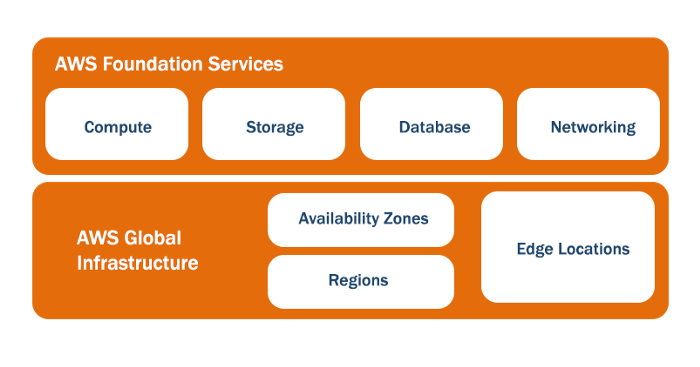
AWS is taken as an example cloud provider here
Compute
Compute normally defines the servers and workloads of any kind that you engage for business needs. A typical example of lift and shift here would be to replace your virtual machines in your data center with corresponding instances in Cloud-like an Ec2 with AWS. A good modernization strategy could involve using serverless architecture (which requires adjustment to your code) and implement cloud-native architecture with k8s (which requires a roadmap of changes).
TIP: Implement proper auto scaling policies and shut down schedules to save significant amount of money. Also, understand about reserved usage of services and advance payment discount if any for cloud resources by checking different pricing plans
Storage
Storage normally involved media types like images, video, audio, and other standard media format.
TIP: Developers still use images directly from servers instead of a storage service like S3. This will boost your cost savings greatly. Check your project
Database
The killer feature of cloud migration could be the databases. Cloud platforms offer automated backup and retention policies, security/patch maintenance & upgrades, scale up and scale down, etc. Modern cloud vendors even offer a serverless version of databases (yep !). Clear insights on your database performance and fine refinement of data can happen with usage of a managed service that takes care of underlying administrative activities while your team can focus on the business.
TIP: Dont think about the cost of the managed service for databases. You will definitely pay more for a quality developer
Networking
Networking could be the least customized but a highly worth feature to be benefited as we move to the cloud. Setting up private networks, subnets and zones can never be simpler. Modern load balancers and service mesh offer one layer of abstraction over complex infra details.
Cloud Migration Challenges
1. Security — for new adopters with less experience this is the MOST critical item.
2. Control over cost — most organizations tend to lose control over the cost as the resources are in the PaaS model and don’t offer a clear picture of cost until you look in the right spot








